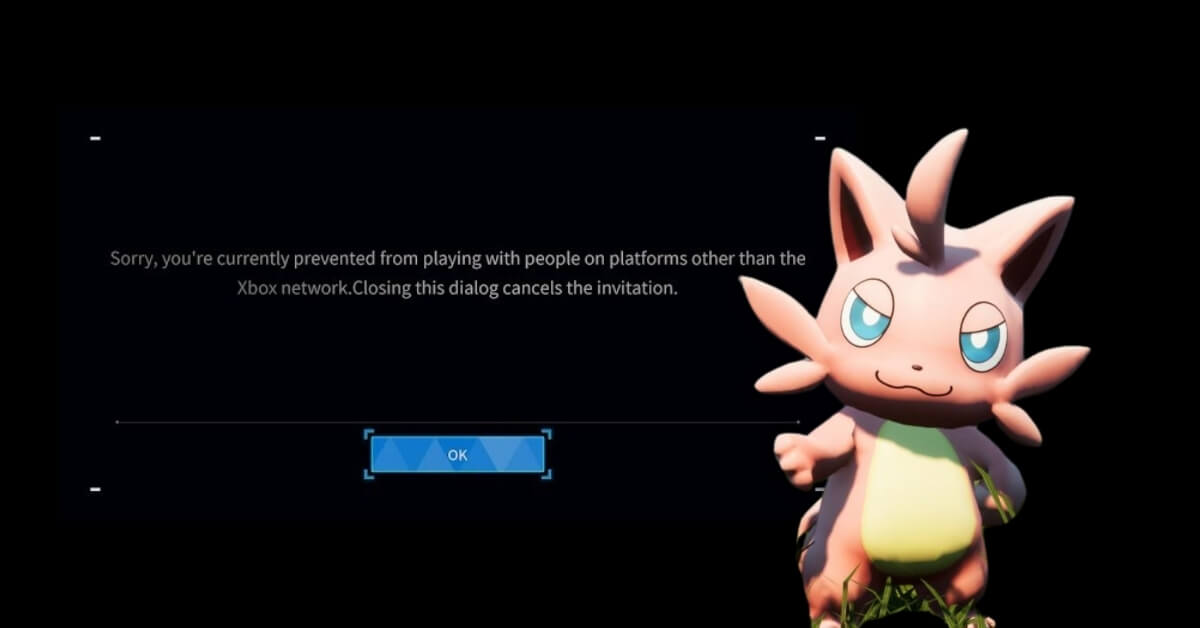Imagine this: You’re all set to dive into the immersive world of Palworld with your buddies, ready for some multiplayer action, and then bam!
You’re hit with that dreaded error message- “Sorry, You Are Currently Prevented.” What gives, right? Well, fret not because we’ve got the lowdown on this pesky problem and how to give it the boot.
In most cases, the “Sorry You Are Currently Prevented” message appears due to a new Palworld update. The fix is simple- update the game on Steam or Xbox. This error message shows up because the Palworld client can’t connect to the multiplayer server anymore.
How to Fix the Palworld “Sorry You Are Currently Prevented” Error?
In the vast majority of cases, that annoying “Sorry, You Are Currently Prevented” message pops up because there’s a new update for Palworld waiting in the wings.
You see, when there’s a fresh version of the game strutting its stuff, your Palworld client throws a fit because it can’t cozy up to the multiplayer server anymore. It’s like trying to wear a tuxedo to a beach party – there’s a mismatch!
The solution? It’s as simple as microwaving leftovers. Update your Palworld game to its latest version, and voilà, you’re back in action! It’s a universal fix, so whether you’re gaming on Steam or Xbox, you’re in luck.
On Xbox, it’s a breeze:
1. Head back to the Xbox dashboard.
2. Press the options button and gracefully exit the game.
3. Navigate to the My games & apps menu.
4. Scroll down to updates.
5. If you spot the update, hit that download button like you’re storming a buffet.
6. If the update’s playing hide-and-seek, go for the check-for-update option.
Once the update is in your loving arms, fire up Palworld, and you should be able to load your previous save without a hitch.
Now, let’s talk Steam:
1. Launch Steam, the gateway to your gaming utopia.
2. In the top-left corner, click on the Steam menu.
3. Head to Settings, where the magic happens.
4. Open the “Download” tab, your ticket to gaming glory.
5. Find “Clear Download Cache” and give it a firm “Clear Cache” smack.
6. Let it do its thing, then restart Steam for good measure.
If you’ve followed these steps diligently, you’re on the road to error-free Palworld gaming in no time.
Sometimes, life throws you a curveball, and the error still lingers like a bad smell in a crowded elevator.
It might not be your fault; the servers could be taking a coffee break, or a patch might’ve pulled a fast one on multiplayer. The worst part? The error message doesn’t spill the beans on why it’s gatekeeping your multiplayer adventures.
But don’t toss your controller in frustration just yet! When all else fails, reach out to Palworld’s customer support. They’re the experts, after all. Be patient, and keep an eye out for updates or patches that could swoop in to save the day.
Have you ever met a frustrating error message while gaming? Share your most memorable gaming mishaps! How vital is multiplayer gaming to your overall gaming experience?
Let us know in the comments below.