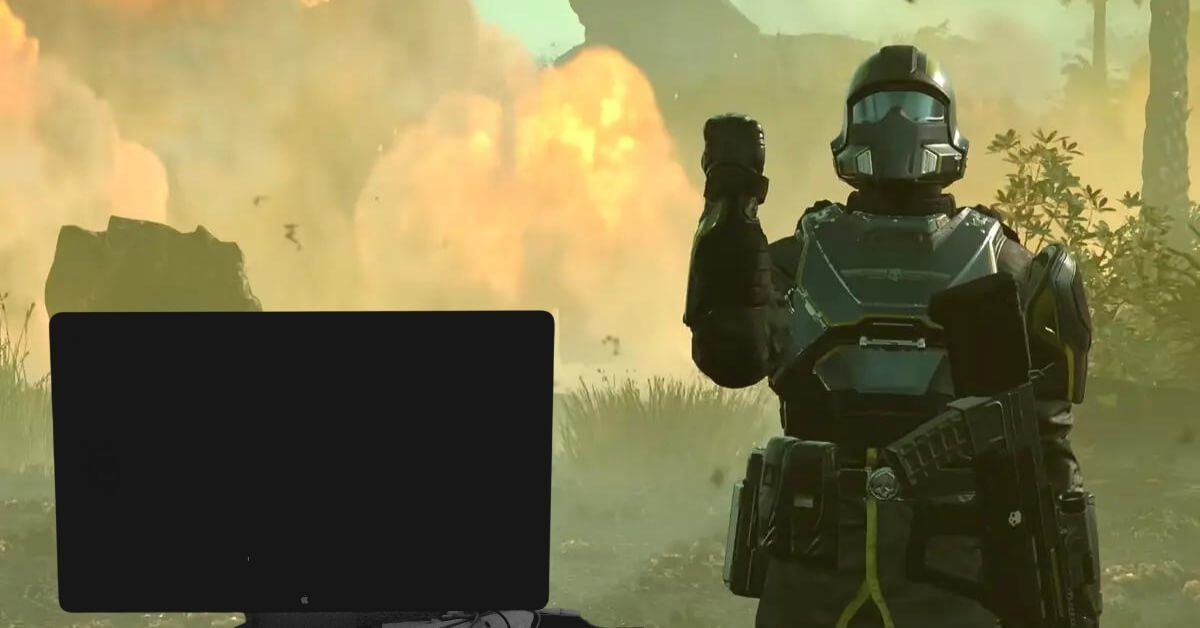Gaming enthusiasts, buckle up! If you’ve been staring at a blank screen while diving into Helldivers 2, you’re not alone.
It seems like this hiccup is more common than finding a Pikachu in Pokémon Go. But fear not, fellow gamers, because we are here to unravel the mystery and get you back to blasting bugs in no time.
The cause of the Helldivers 2 black screen glitch remains unconfirmed officially, but a solution exists. Modify the user_settings.config file by setting fullscreen to “false” and enabling read-only mode for windowed display. Locate the file at C:\Users\[YourUsername]\AppData\Roaming\Arrowhead\Helldivers2, reveal it, and contemplate deletion for a reset.
Why Is Helldivers 2 Stuck on a Black Screen? How to Fix It?
In a world where gaming glitches are as common as memes on the internet, Helldivers 2 is no exception.
As players embark on their intergalactic adventures, many find themselves face-to-face with the dreaded black screen, a bug more annoying than a telemarketer interrupting your dinner.
It hasn’t been revealed why the black screen is popping up, but everyone is eager to get rid of it.
If you’re grappling with the Helldivers 2 black screen glitch upon startup, follow these steps to banish it from your gaming experience:
- First, tinker with the user_settings.config file by switching fullscreen to “false,” as recommended by experienced players.
- Additionally, you can ensure the game launches in windowed mode by making the user_settings.config file read-only.
- Now, locating the user_settings.config file can be a bit of a treasure hunt. Navigate to C:\Users\[YourUsername]\AppData\Roaming\Arrowhead\Helldivers2 on your PC, but remember that the AppData folder is hidden by default.
- To unveil its secrets, enable the option to view hidden files and folders. Another workaround involves the drastic measure of deleting the user_settings.config file altogether.
- Some players also think that just renaming it to anything random will work as well.
While this method has garnered praise from players on Reddit and Steam Community forums, bear in mind that deleting it resets your game settings to default, requiring you to reconfigure them to your liking.
But wait, there’s more to this gaming conundrum! Some intrepid players have discovered that having a controller plugged in can cause more chaos than a bull in a china shop.
Whether it’s a PS4 or PS5 gamepad, the result is the same: a game that’s about as responsive as a sloth on a Monday morning. It’s like trying to fly a spaceship with a banana—frustratingly fruitless.
If you’re rocking an AMD Radeon 7000 series GPU, buckle up because you might be in for a wild ride. The developers are on the case, but until they whip up a fix, your game might be as stable as a Jenga tower in an earthquake.
But fear not, for even NVIDIA users aren’t immune to the black screen curse. If you’re experiencing crashes with Image Scaling, hop into the NVIDIA Control Panel and flick that setting off like a light switch.
It’s like turning off the sprinklers in a rainstorm—suddenly, everything’s much less wet.
Now that you’ve got the lowdown on conquering the black screen beast, it’s time to dive back into Helldivers 2 and blast those bugs into oblivion. Happy gaming!
Have you ever encountered a gaming glitch that made you want to pull your hair out? What’s your go-to solution when faced with technical difficulties in gaming?
Let us know your opinions in the comments below.