If you have been seeing Facebook ads all over your page, with little to no posts, you are not alone. Complaints regarding ads are not new, but they have risen in the past few weeks.
Compared to the last year, ads have risen on Meta, Instagram, and other social media sites. Nowadays, it’s impossible to scroll for a minute without encountering at least five ads. Naturally, This irritates people as they can’t see the posts they need on their feeds.
Meta is currently losing its market share. Despite a rise in the past few months, they are still way below their record high in September 2021. Its value has plunged, so the company is trying to squeeze out as much revenue from ads as possible.
Users have complained that 40% of their mobile feed is infested with ads or recommended pages, which are ads in disguise. Currently, Facebook has become an elaborate marketplace for ads.
So how will you save yourself from the abundance of Meta ads? Read on to learn how to block them out.
Why Is My Facebook Feed All Ads and Suggested Posts?

There are several reasons why Facebook ads are showing up more and more on your feed. Facebook is trying to personalize ads by featuring products you might have searched for or shown interest in while you were online.
Facebook often uses ads from shopping sites you have visited to show you the products you searched for previously. There are also sponsored ads which are paid ads launched from Facebook business pages to attract more customers.
Meta also keeps track of your purchase behaviors and even buying intentions to show more personalized ads.
How to Get Your Facebook Feed Back to Normal?
If your Meta feed is overridden by ads and you want to bring it back to a certain degree of normalcy, there are a few steps you can follow.
- Click on your Meta profile picture, then choose Settings & Privacy.
- Click on Settings and then Ads.
- You can choose if Facebook can show you personalized ads.
- Alternatively, you can go to Ad Preference and hide ads from advertisers you don’t want to interact with.
- You can also choose the ad topics you prefer by going to ‘Ad topics’ from the Ads menu and selecting topics you want fewer ads from.
How to Get Rid of Facebook Ads from Feed?
There are several ways to block Facebook ads. You can use ad blockers or ad-blocking browsers. Ad blockers will remove ads while you are browsing. You can get apps for mobile or download extensions for browsing on PC.
Some browsers also allow the ad-removal service, so you don’t have to download an extra ad-blocker. These browsers detect ads and block them while ensuring a quick loading time. Brave is one of the most useful and free ad-blocking browser services at the moment.
Some other steps that do not require external downloads are to simply hide the ads or edit your ad preference. However, you might have to keep hiding the ads by clicking on the minuscule cross button on each of them.
Blocking and reporting each ad one by one is a time-consuming process, so it’s best just to have an ad blocker.
Remember that since Facebook is free software, ads are inevitable, so some ads will make it through your iron wall of defense. In such cases, you just have to grind your teeth and keep scrolling.
How to See Everything on Facebook Feed?
Facebook doesn’t always show you the feed from all your friends. Your feed only consists of posts that Meta thinks you will most likely interact with. So if you stay more in touch with a few people and groups, Meta will show you their posts while hiding others.
However, it is natural to want to see posts from those you are not often in contact with. To boost the posts from a certain person or group, you have to like, share or comment more on them.
If you want to see all your friends’ posts, open Menu on your Meta app and go to Recents and Favorites, where you can see the most recent posts. For those who use a browser, you will get a Recent option on the left-hand side of the screen.
Alternatively, you can unfollow any groups or people whose posts are irrelevant to narrow down Facebook’s options.
Personalizing Meta’s feed can be tricky and equally frustrating, so I hope that our guide was helpful to you. The ads on the app will not go down anytime soon, and there have been several bugs in the past months.
Tell us about your most annoying experiences with Meta in the comments below, so we can help you solve them all.