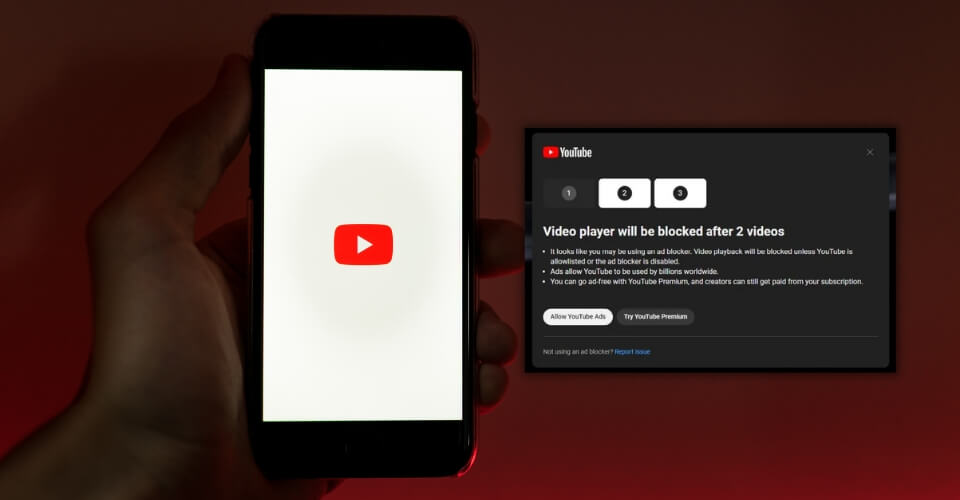YouTube ads have become major interruptions day by day due to the ever-increasing ad length and frequency. Especially with ads being refreshed every time we click on a different video, even in a short time.
For that reason, many people use the YouTube video player from a web browser with an ad blocker. However, lately, YouTube has implemented a restriction where video players consisting of ad blockers will be blocked after three videos.
So, it caused quite an uproar among its users, and many are still wondering how to fix it. To help you with that, we’ve found many fixes online, and hopefully, any of these will be useful.
Fix YouTube Video Blocker With Premium
This may sound like a presumptuous answer, but hear us out. Even though you don’t use YouTube much and don’t like to pay for their services, Premium comes with a lot of benefits.
You can use it on multiple devices, and thanks to the family plan, it costs very little, but you need to find other people willing to pay for it. If you want to pass this option, keep reading because we have some really efficient fixes.
Fix YouTube Video Blocker Using a VPN
If you have been warned by YouTube that the video player will be blocked after three videos, then you may not be able to watch it without any extreme measures.
So, to bypass such complicated procedures, a VPN is the way to go. YouTube is not preventing ad blockers in certain regions such as India, Israel, and Russia.
So, try installing a VPN and set it to any of the above-listed countries. It should work, and you can watch videos seamlessly, at least until YouTube starts addressing these countries.
Fix YouTube Video Blocker With Embed Option
While surfing through the internet and social media, we’ve found the easiest solution to the problem. A tech enthusiast named Shanjai Raj has brought the solution forward from his X account, and we’ve confirmed it before noting it here.
Select “Share” from the video options whenever the ads appear on the screen or if YouTube asks you to turn off the ad blocker with a warning.
Once you do this, you will be provided with many options, including “Embed.” If you click it, it will open a temporary window to offer a preview.
Now, click on the video, and it will play in an entirely new window and without ads. This is the most efficient way out of all that we have found.
Fix YouTube Video Blocker With uBlock Origin
uBlock Origin is a content filtering extension that also works as an ad blocker, meaning you can use it in two ways. So, firstly, remove all the ad blockers from your browser and add the uBlock Origin extension from Google.
However, since it is considered an ad-blocking extension, YouTube will see it as an ad blocker. So, you need to update the filters every time you’re hit with a warning from the YouTube video player.
To do that, go to uBlock Origin and choose the settings option. Once you find the filters tab inside, open it and proceed to update the filters. You can also try clearing the cache by selecting the “Purge Cache” option from the settings.
However, updating filters takes precedence, as purging the cache is only a last resort that you need to take when the updates don’t work.
Other Fixes You Could Try (Works Occasionally)
Apart from choosing Premium, the Embed solution and uBlock Origin are the best options in the short run, but if you want to try other options, here are a few things you could do.
Log out of your account and watch without signing in so YouTube can’t block the video player. Though, it seems to have worked only for a few users, according to several Reddit queries.
Alternatively, you could also try watching it in incognito, which would be the same as watching without an account.
So, have you tried any of the above fixes? Did they work as you expected?